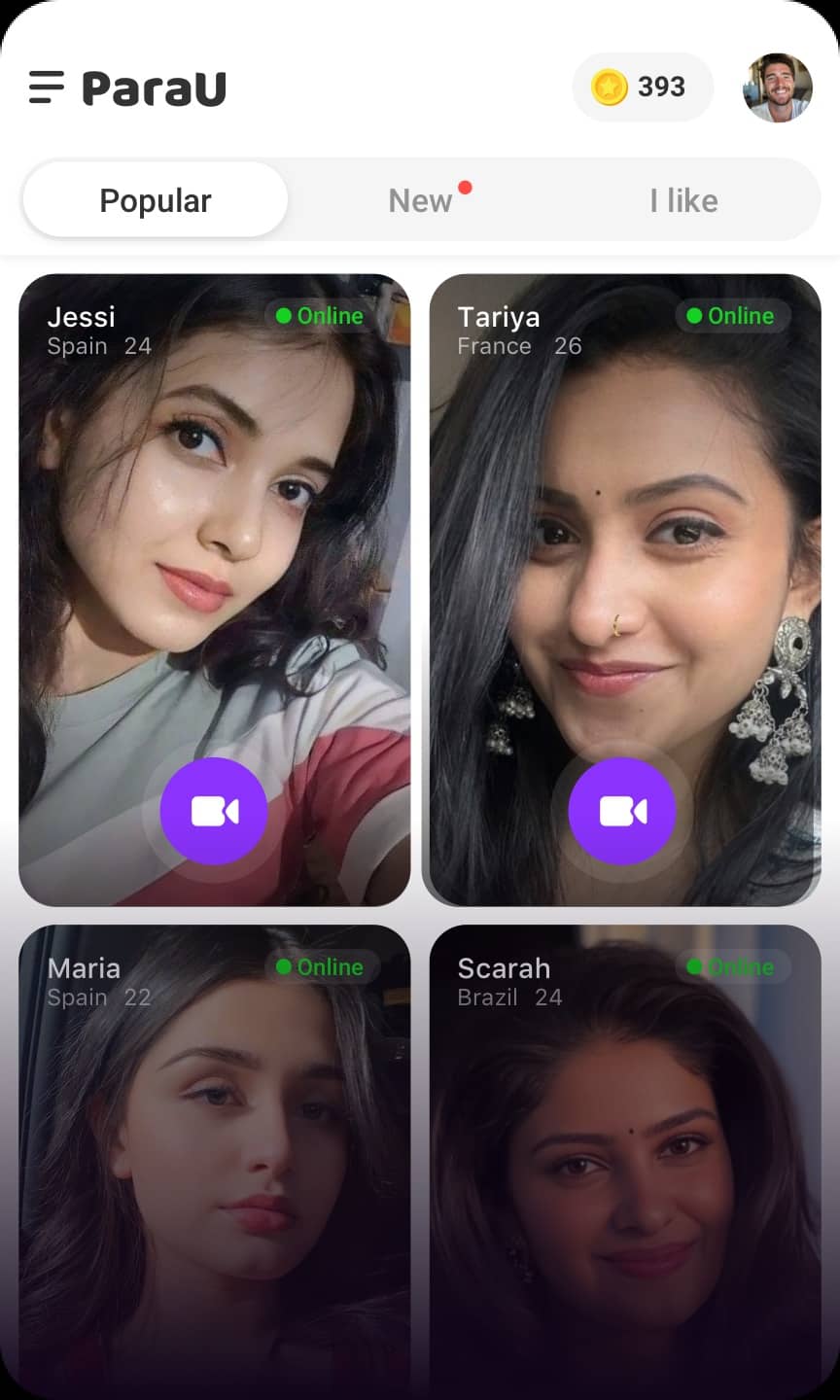Monkey App

What is Monkey App: The Omegle for Gen Z
Monkey App is a social platform for random video and text chats, popular among Gen Z users. As a distinctive video chat platform built around 15-second encounters, Monkey creates an environment where connections happen quickly and spontaneously. It combines this timed video chat format with swipe-based matching and live streaming features, allowing users to browse profiles and join trending rooms. This structure enables varied social experiences where free features support basic matching while premium subscriptions unlock enhanced discovery tools for more tailored connections.
What Can You Do on Monkey App?
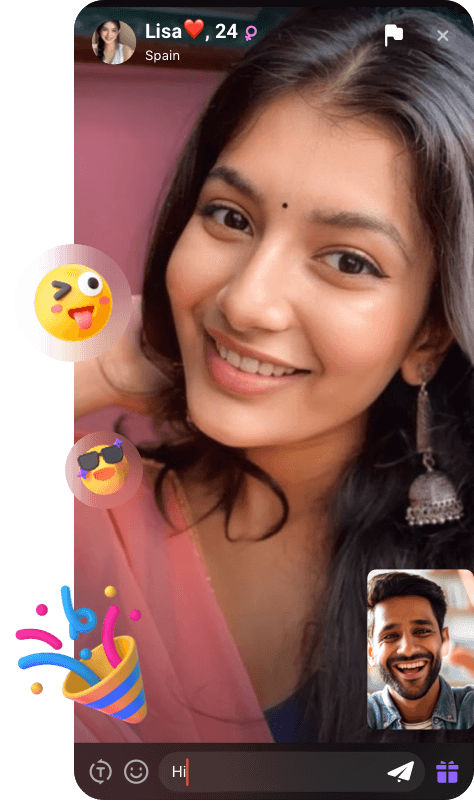




How Monkey App Operates: Key Functions
Solo & Duo Video Modes: Users can begin a solo video chat with a stranger or invite a friend to join (duo), where they chat with a stranger together through monkey app.
Swipe-Based Discovery: The matching system uses left/right swipe gestures similar to contemporary dating applications.
Dual Chat Modes: Choose between classic video chat or text-based conversations through different features.
Freemium Access: Basic matching remains free, while advanced filters and special features require subscription.
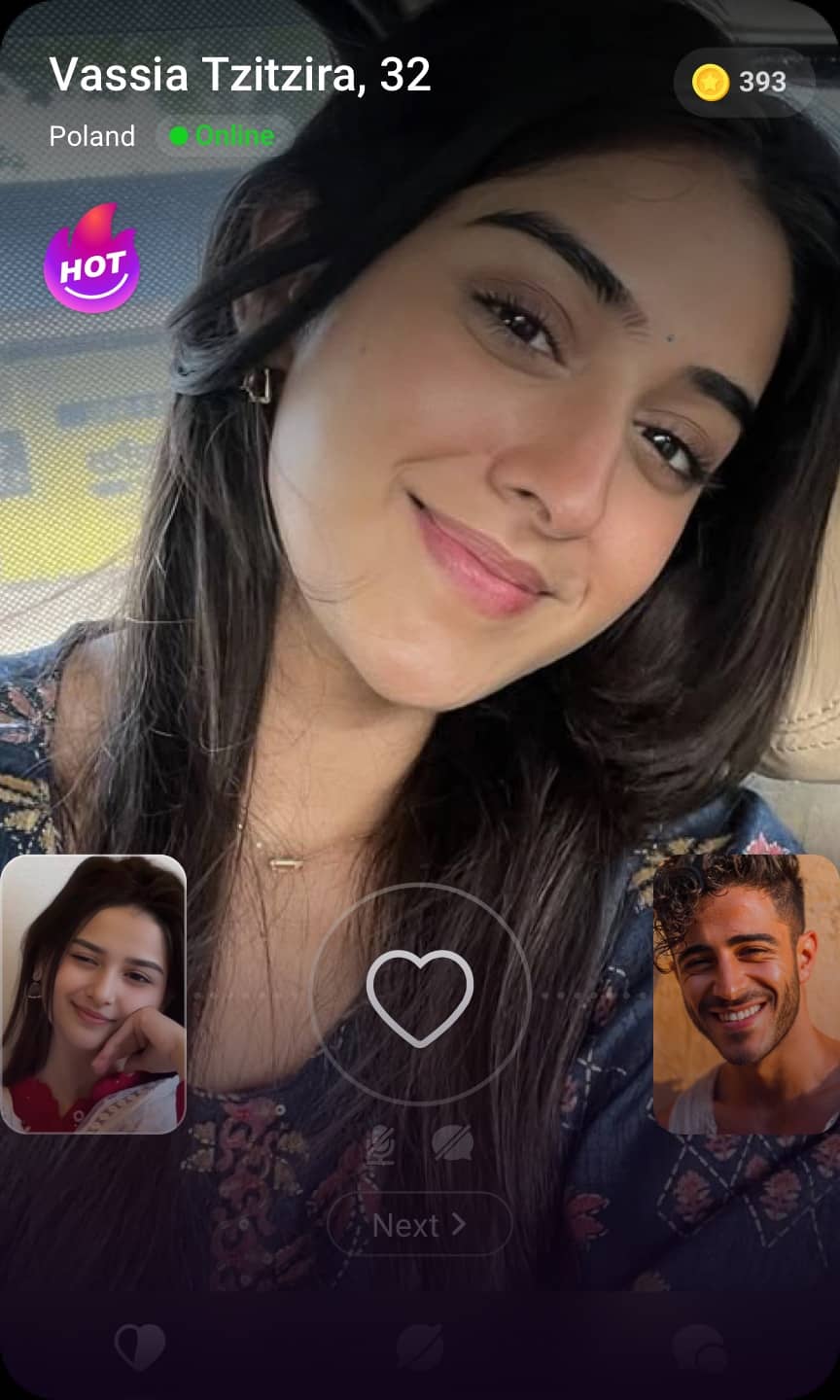
Weighing the Monkey App Experience
The Good: The platform maintains high energy through constant new connections, with its 15-second format creating fast-paced social discovery that appeals to those seeking quick interactions. The familiar swipe-based interface further enhances accessibility for mobile users.
The Not-So-Good: The brief interaction window prioritizes first impressions over meaningful dialogue, while age verification relies solely on self-reporting. Many users also note that valuable features like detailed filters remain locked behind premium subscriptions.

Monkey App: Make Those 15 Seconds Count
Have your opener ready - With just 15 seconds to make an impression, a simple “hey what's up” works way better than staring at the camera.
Don't be shy with Continue - When you encounter interesting matches, tap that button fast or you might lose connection with them forever.
Try both video and text - Monkey offers both video and text chat function. Some days you're feeling camera-ready, other times just messaging hits better.
Check your privacy settings - Same as any social app: take two minutes to see who can find you and what they can see.
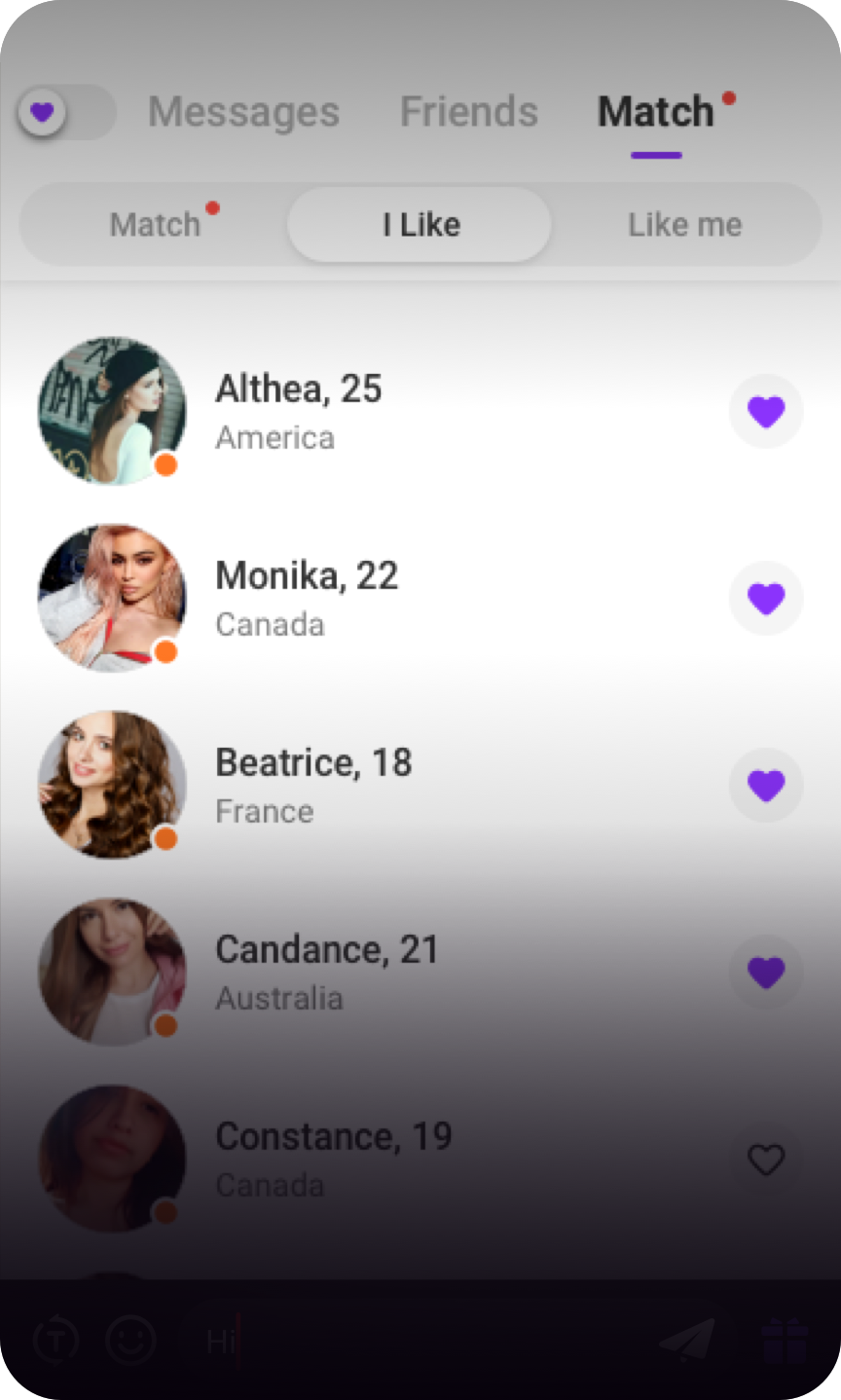
Monkey App at a Glance: What It Offers
-
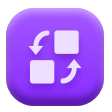
Timed Social Discovery
15-second video sessions create spontaneous connections through quick, timed encounters where users decide instantly whether to continue chatting. -

Modern Interface Design
Swipe-based matching and clean visuals deliver an intuitive experience that feels familiar to mobile users, particularly appealing to younger audiences. -

Dual Communication Modes
Choose between face-to-face video interaction or text-based chatting, providing flexibility for different communication preferences and situations. -

Freemium Feature Access
Basic video matching remains free, while advanced tools like detailed filters and special features require premium subscriptions, creating tiered access levels.
Ready to Try Monkey App?
Curious about quick-fire socializing? Monkey's 15-second video chats deliver instant connections through its swipe-to-match system. The platform keeps things fresh with both free access and premium upgrades - letting you test the waters before deciding if you want the full experience.




Frequently Asked Questions
-
What is Monkey App?
Monkey app is a social platform focusing on brief video encounters, connecting users through 15-second video chat sessions with options to continue interesting conversations. -
Is Monkey app safe?
While Monkey App provides community guidelines, its safety approach has limitations worth noting. The platform's age verification relies on self-reporting rather than robust checks, meaning younger users can easily access the service. As with any social platform, caution with personal information is recommended. -
How to use the Monkey app?
Download the application, create your profile with selected interests, and begin swiping to initiate video chat connections with other users. -
How to cancel a Monkey app subscription?
Got a subscription? You'll need to cancel it through your phone's app store. On iPhone, go to Settings → Apple ID → Subscriptions. On Android, open Google Play → Profile → Subscriptions. Do it before it renews! -
What are Monkey App alternatives?
-
How to skip on Monkey app?
The platform automatically concludes sessions after 15 seconds, though manual skip options are also available during active chats.


User Reviews
Try Monkey App Alternative Now